by Jared West
At the onset, we fall in love with our Android smartphones, its functions and what it can do. But, as time goes on, we get bored as we find it difficult to make some adjustments and/or changes to enhance its functionality. Not to talk of the boring lines of codes and all. Then what's the best way to get around this?
Contents
Relax, that's what we are in for today. Get your highlighter pen ready.
Don't look too far, Xposed modules are the answer. Xposed is more or less a small bit that operates on a software level. With the Xposed framework, you get the ability to blend and cross-match system elements basically referred to as modules. In easy to read text, it's simply choosing or selecting parts of the Android device system that you love, in order to develop the exact phone you like.
Don't worry, your Android device memory regulates all. So, there is no difficult procedure to take back any adjustments you make. Your applications are safe as everything happens on a system level. That way, it works fine on all android versions above Android 4.0. Who still uses that in this era?
To get started, you only have to get your device rooted and then download the Xposed installer. And if you do not get it, simply check this out to help you better.
Without any further ado, let's go right into it- best Xposed modules which come with mouth-watering options for you.
Taking no attention to the order of arrangement;
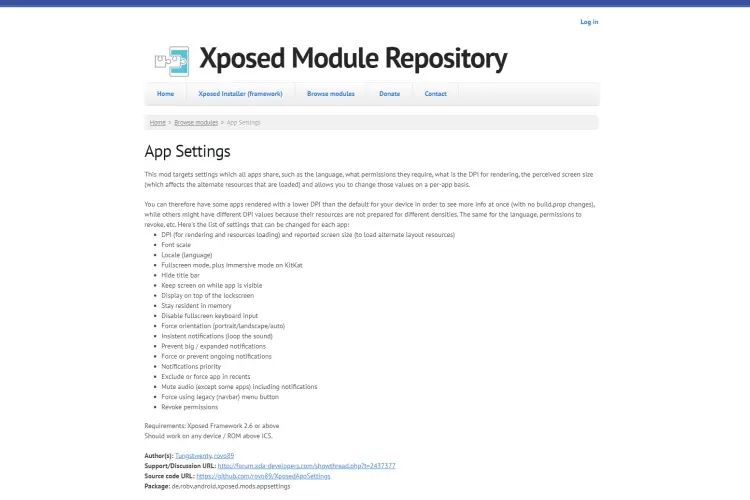
Just as its name implies, it gives you the rare privilege to check settings for individual App you have installed on your Android device. You don't just get to view it, you can as well make some modifications or adjustments to the individual App settings.
What you get to adjust or modify in the settings for each app are listed below:
1. Title bar
2. Permission
3. Preferred language
4. Font size
5. DPI and screen size
6. Notification style and many more.
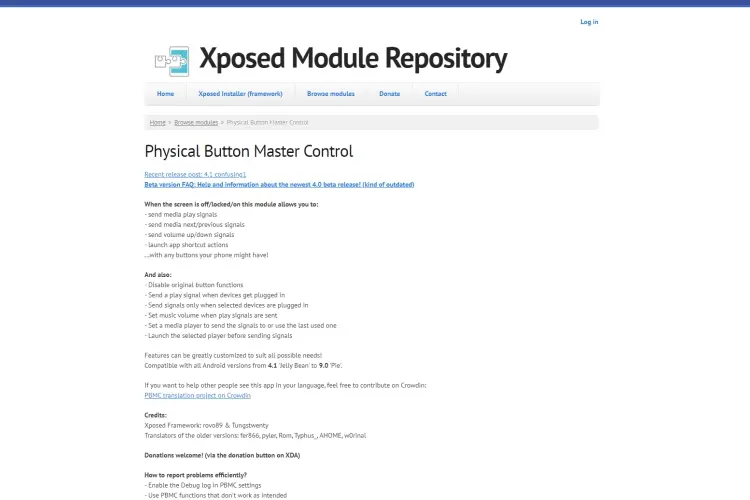
I would be right if I say music is life. And who isn't a fan of music, irrespective of the type or genre? With your Android device, you have the liberty or luxury of listening to a vast array of music that interests you.
However, every now and then, your preferred music application has to be opened.
God so good, you can be relieved of the stress simply by installing this form of Xposed module that gives you super control of your music application via your volume and camera buttons. So simple, as it literally puts you in front and makes you a boss over your music app. One little drawback, it doesn't really work fine on Android Oreo( codename for Android 8.0-8.1)
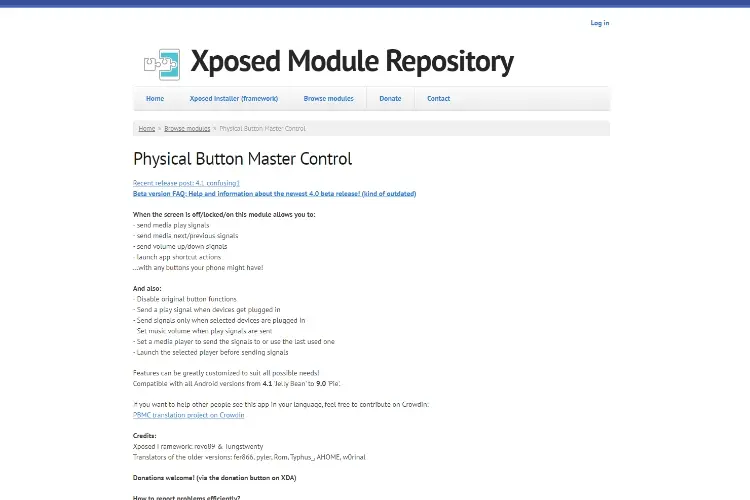
With this module, adding spice and making your device colorful is very possible. You can easily change the outlook and colors of several indicators like;
1. Network signals
2. Your keypad background
3. Clock/time
4. Battery
5. Wifi signals and many other whatnots.
Learn how to use Xblast in this video:
Its featured-rich ability includes;
1. Selecting colors for icons such as alarm
2. Directing cursor when texting or writing using volume button
3. Choosing background color for Day Dream
4. Secure media volume when using headset
5. Pick color for Day Dream clock
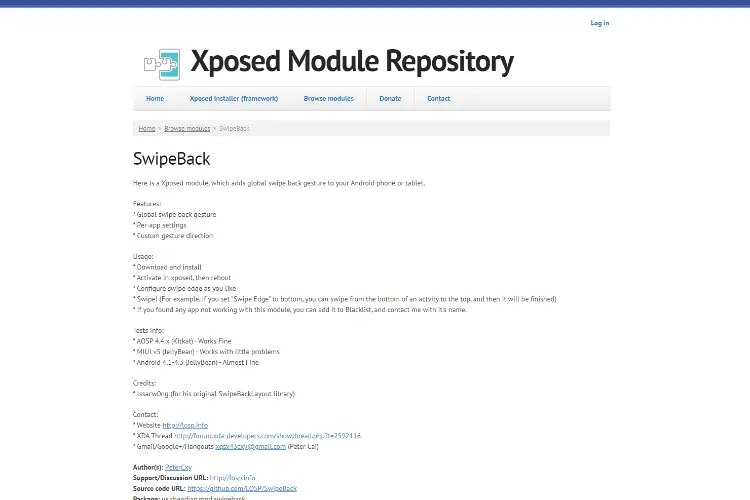
Yes, you guessed right. It's a module that facilitates convenience and easy navigation as it makes your device interface relatively easy to work with, particularly when using larger screens.
Let me know how many people are also tired of always having to use the back button in order to check out or view previous pages. Come closer, we've got something to help forget that stress.
With swipeback, you can simply scroll or swipe the screen of your phone to go back to previous pages. So, no more hitting the back button. That' not all! You can as well add a little modification, meaning, you can safely program or select the exact way or direction you want to swipe in order to go back to previous pages. Isn't it wonderful?
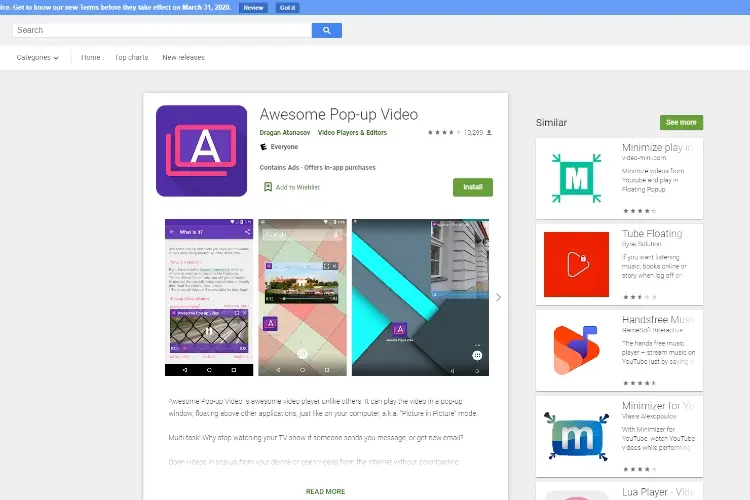
Like seriously, it's really worth the name, awesome Pop-up Video, as it is awesome in its function when compared to others.
With this module, you are free to play videos, in a special way and still, get to open other apps on your phone. More or less like a video flowing or floating over other apps.
Isn't it frustrating to end or stop a video all because you got a notification, probably WhatsApp or an email?
Awesome pop-up videos saves you of that stress as you can continue watching your video and simultaneously view any notification. Just so you know, this module is far better on Lollypop, kitkat and marshmallow( codenames for Android 5.0, 4.4 and 6.0 respectively).
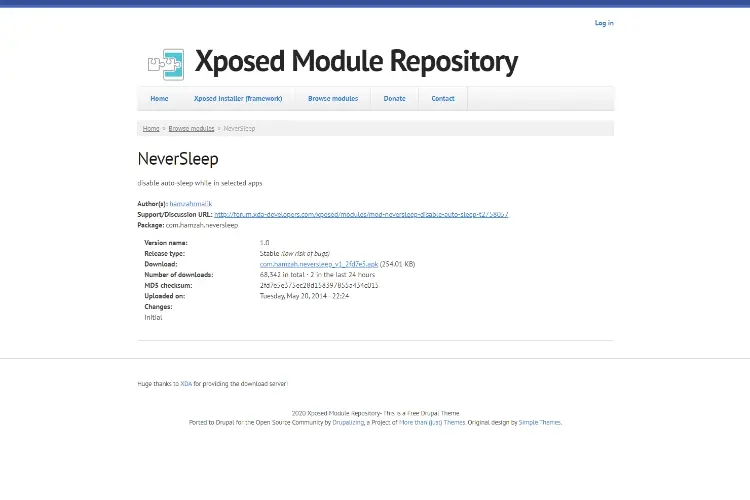
If you have noticed, on an Android device that isn't rooted, the smartphone lock screen time is modified for the device as a whole. However, with the help of this module, you can easily modify or adjust the lock-screen time for individual app.
What have I got to gain or enjoy from this? That might be your question. Well, this super-exciting module comes in handy in some cases.
Let me provide you with an illustration: you're the reading type and can easily read lots of books right on your phone. But, you get tired or frustrated simply by the number of times you have to touch your phone screen just to keep it on. Then, you could simply install this module to help reduce the stress to a minimal level.
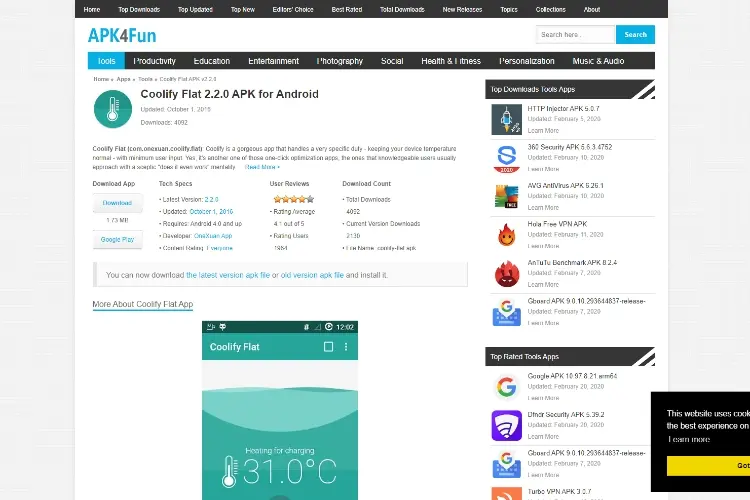
You might be wondering what you'd get from using this module.
Have you ever experienced cases where your Android device pops up an information telling you that your phone temperature is too high, and device to shut down? Then you might find this module of good use.
Coolify flat, helps you lower your device's temperature without any long protocol, just a click.
Running in the background, it cools your mobile device, particularly when it's not being put to use, simply by getting rid of apps in the background and other whatnots.
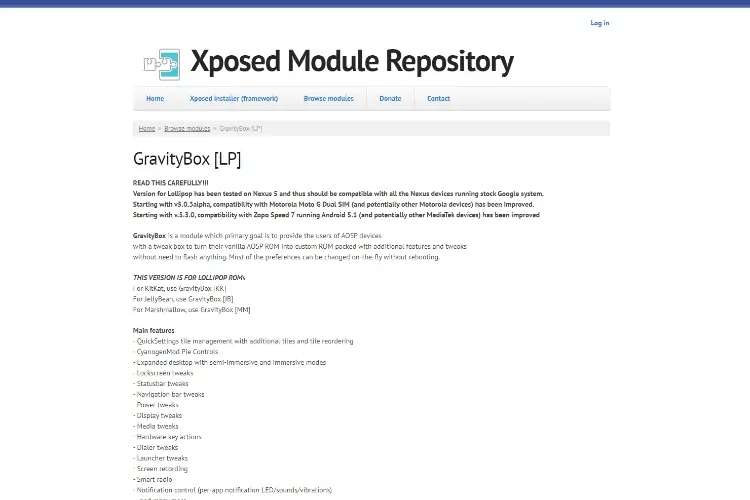
It's an incredible module and basically one of the reasons a whole lot of people install the Xposed framework. It's solely developed to adjust or modify ROMs that are not modified or simply put, AOSP based ROMs.
You can make quite a lot of adjustments using this module, such as making changes in;
1. Navigation
2. Lockscreen
3. Power
4. Display
5. Media
6. Phone and a host of others.
There's hardly a part of your device that you can't modify or improve using this module.
Popular features you can find in it;
1. Notification control
2. Hardware key actions
3. Pie controls and so on.
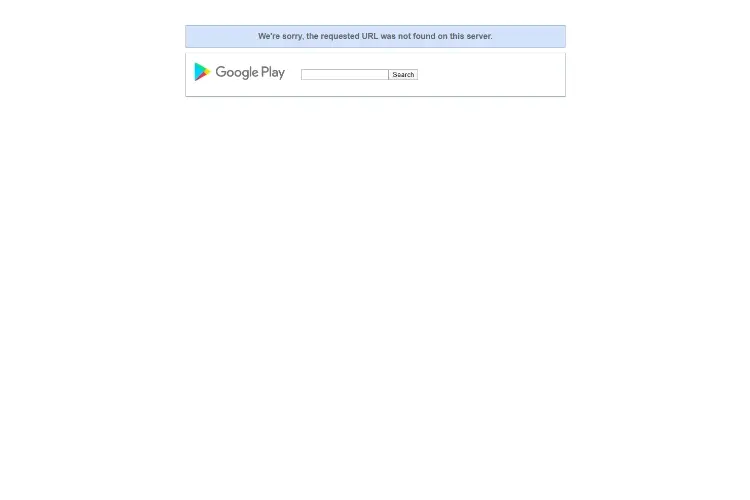
There are instances when your Android device takes more than the expected or usual time to boot. Well, the reason isn't far-fetched. Most times, quite a number of applications make use of your system reserves, thus, loading whenever you restart or reboot your device.
It's easy, as you can get control over that using this module. Simply select the applications you do not want running in autopilot and reboot your device.
Mute unused apps now with your BootManager as you get to improve your battery's life span.
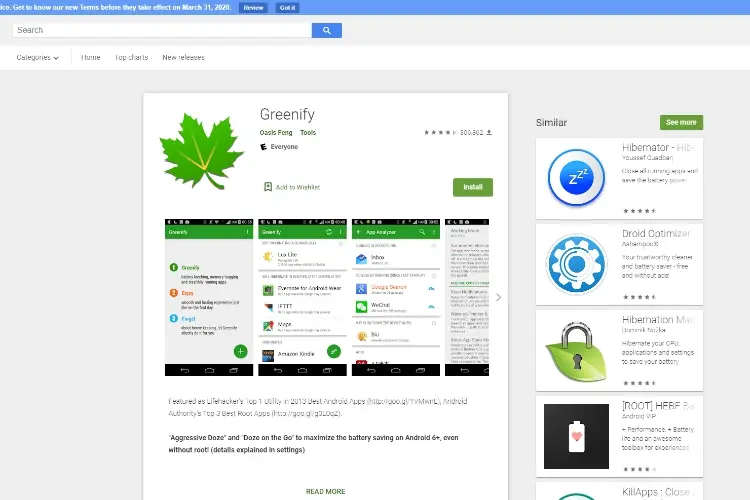
With Greenify, you can strike out and put to sleep, applications craving for system reserves when not in use.
So, this way, you get to save your battery from getting drained unnecessarily.
It works better when used alongside Amplify Battery Extender. With the two modules combined, you're sure to save your battery life from unused background applications.
See more on how to use it in this video:
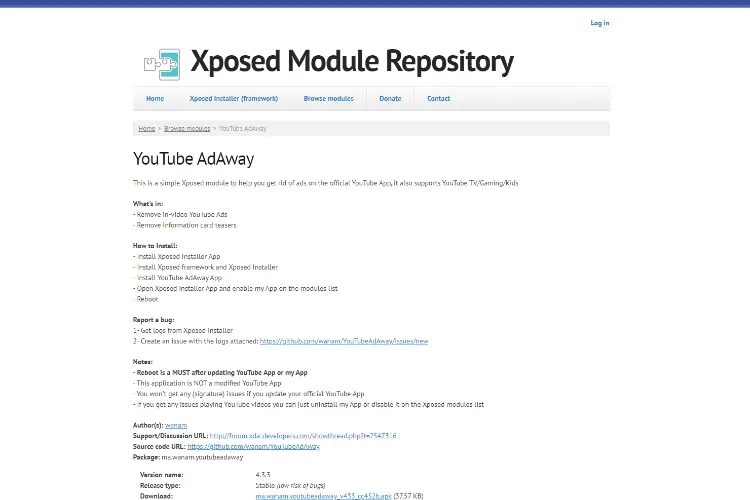
Youtube lovers? Gather here for a selfie. This is for you. With this Xposed framework module, you are free to put away or get rid of request for update or upgrade, boring ads and many other whatnots.
You can successfully do the following with this module;
1. Get rid of ads on YouTube. Same applies to Gaming and Kids app.
2. Stop or eliminate suggestions on videos you'd like to watch.
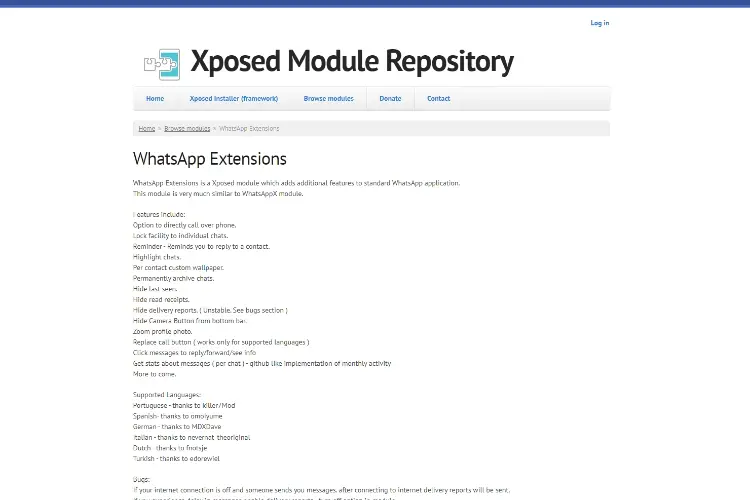
WhatsApp is basically the number one messenger app for most Android users, due to its plainness and superb user-interface.
However, this module helps add more features to the app, for better experience.
With WhatsApp Extension, you can;
1. Respond to chats or messages without opening the app.
2. Modify individual wallpaper
3. Keep some chats private
4. Hide the camera icon at the bottom right corner of the app.
Make your WhatsApp messenger app more easy to use with this great module.
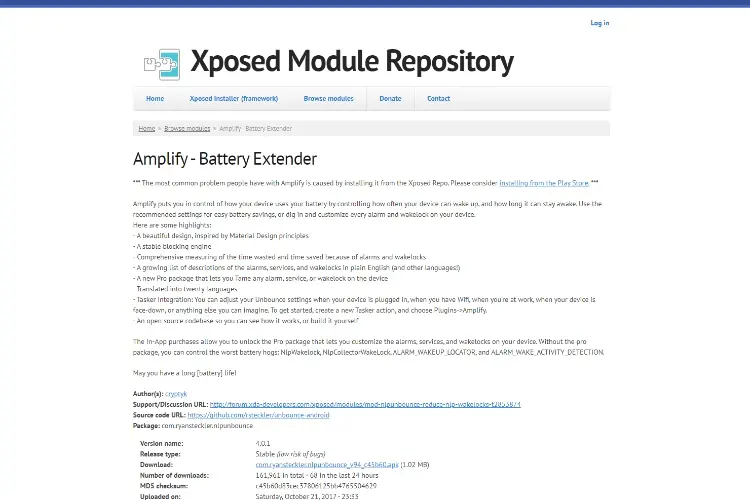
Last but not the least! A great module that solves the problem of most android users- short battery life.
To put it in easy to read text, it helps extend battery life by taking care of wakelocks, hence, its name.
Wakelocks are simply applications that hinder the mobile phone from total sleep.
Combining it with Greenify is one great thing that your battery will thank you for.
Now that we've finally unraveled best Xposed modules you can utilize, nothing stops you from giving them a trial today. Do let us share in your experience in the comment box right below here.

About Jared West
Jared's unique approach to audio writing involves meticulously crafting intricate sound designs that serve as the foundation for his narratives. Through careful selection and manipulation of sound effects, ambient noise, and music, he weaves together a tapestry of auditory sensations that bring his stories to life.
 |
 |
 |
 |
Check These Out
Time for FREE Giveaways, and Free Gifts to show our gratitude.
Reveal all teh data by disbling adblock. Hit a button below to show all
 |
 |
 |
 |